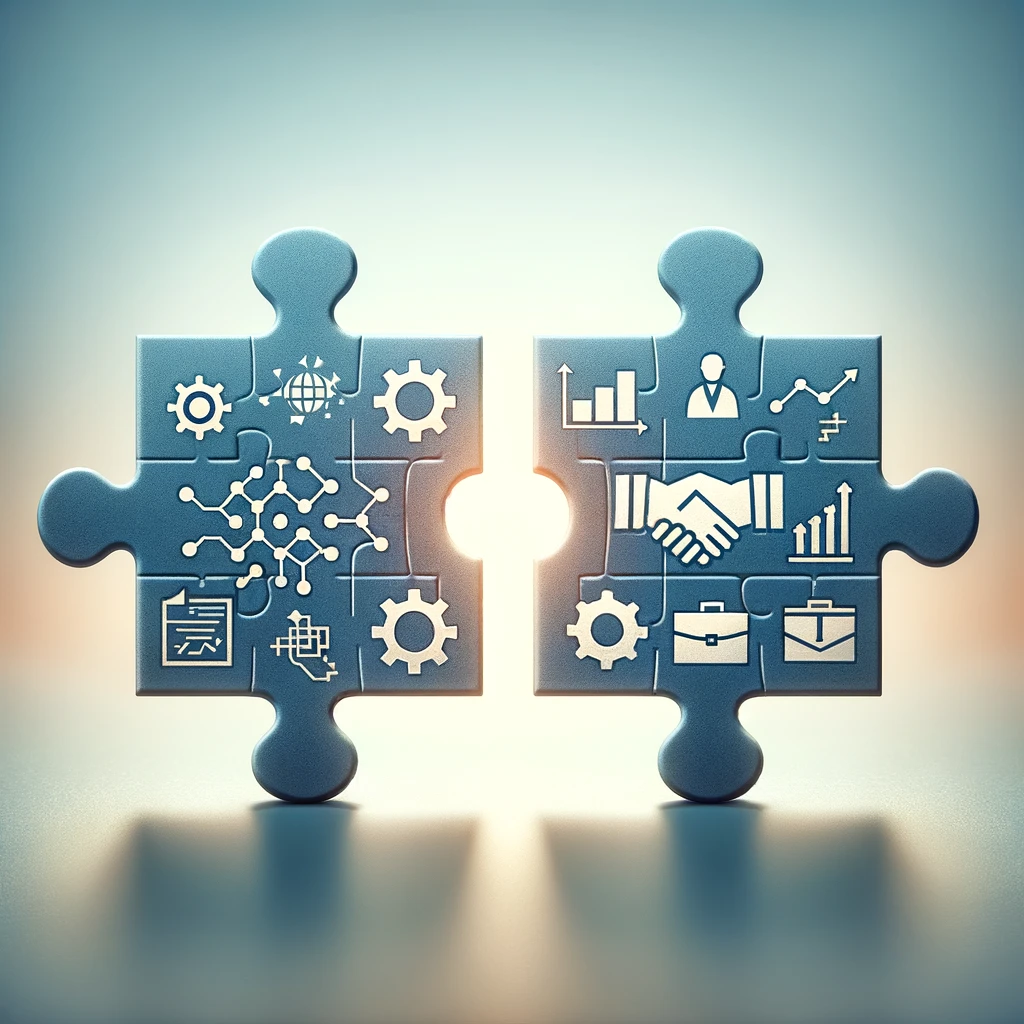Introduction
In the domain of enterprise architecture (EA) and information systems, metadata models and frameworks play a crucial role in organizing, managing, and utilizing the vast amounts of information that describe the architecture of an organization. These frameworks provide structured methodologies and vocabularies for categorizing and relating different types of data and metadata, supporting architecture, governance, decision-making, and strategic planning.
There is common confusion on whether architecture professionals need to master these frameworks, become certified in them, and attempt to figure out how to use them for their practical day-to-day purposes.
This insight note provides some answers to these questions.
Methodologies are now baked into Architecture Tools
Tools like AutoCAD, a notable physical architecture design software, as well as enterprise architecture (EA) tools, simplify complex tasks for professionals in their respective fields.
For architects and designers, these programs come with a treasure trove of features that align with building codes and standards, eliminating the need to memorize or constantly refer to thick manuals. They offer up-to-date libraries and databases filled with regulations on everything from room sizes to material types, alongside templates that automatically comply with these rules. For example, if working on safety features like fire escapes, the software offers guidance on legal requirements directly within the design process. This speeds up work, ensures legal compliance, and reduces the risk of expensive mistakes.
Similarly, Enterprise Architect (EA) tools are loaded with best practices from frameworks like TOGAF, Zachman, FEAF, and BPMN, embedding industry knowledge into the software. They provide templates and workflows that adhere to these frameworks, helping organizations integrate these practices seamlessly into their IT and business strategies without the steep learning curve. These tools also come with features that check designs against these best practices, alerting users to potential issues. Both sets of tools are regularly updated to reflect the latest standards and practices, ensuring professionals are always working with the most current information.
By integrating these complex regulations and best practices directly into the design and planning process, both building design and EA tools significantly lighten the load on professionals. This allows them to concentrate more on the creative and strategic aspects of their projects, fostering innovation and efficiency.
Overview of the Various Metadata Models and Frameworks
Even though tools with built-in rules and best practices are really helpful, it's still important for professionals to understand the basics behind these rules. Here’s why
- Making Smart Choices: Tools can help a lot, but they can't think for you. Knowing the rules yourself means you can make better decisions that are good for your project and your company.
- Tools Aren't Perfect: Sometimes tools miss things or aren't up to date. If you know the rules yourself, you can catch these mistakes.
- Fitting Your Needs: Every company is different. If you understand the rules, you can tweak the tools to work just right for your specific situation.
- Understanding Results: Tools can give you lots of information, but you need to understand the rules to get what that information means and what to do about it.
- Talking About It: You might need to explain things to other people in your company who don't use these tools. Knowing the rules helps you explain better.
- Getting Better at Your Job: Learning the rules helps you grow in your career and makes you more valuable to your team.
Below are several key metadata models and frameworks commonly used in the field:
1. TOGAF (The Open Group Architecture Framework)
TOGAF, which stands for The Open Group Architecture Framework, is like a guidebook for organizations on how to plan, design, and run their computer systems in a way that matches up with their business goals. It gives a step-by-step plan that helps companies figure out the best way to use technology to meet their needs,make their systems work better together, and be ready for changes in the future. Think of it as a roadmap for building and organizing all the tech stuff in a company so it helps the business do well, stay flexible, and keep improving.
TOGAF also provides Metamodel that specifies the important types of information(metadata) and their relationships, necessary to support EA activities.
Learn More : TOGAF | www.opengroup.org
2. Zachman Framework
The Zachman Framework is like a big organizational chart for all the technology and processes in a company, much like the periodic table is to chemistry. It helps to sort all the details about how a company's technology works into neat categories, much like how you might use a filing system to organize different types of documents. It asks important questions like who, what, when, where, why, and how about every piece of technology to make sure everything is understood from different perspectives—such as the business owner's view, the designer's view, and the actual technology that's used. This helps everyone in the company see how their tech fits together and supports their business, making it easier to spot problems, make changes, and improve how things work.
The framework itself can be seen as a meta-model that defines how architecture descriptions are organized according to different perspectives and abstraction levels.
3. ArchiMate
Archimate is like a special language made up of diagrams and symbols that help businesses clearly describe, analyze, and visualize how their technology systems are setup and how they work together. Think of it as the blueprint language for IT and business planning. It helps everyone from business managers to IT professionals understand the big picture and the details of their company's technology landscape. With Archimate, you can draw maps that show everything from big goals and processes down to the nuts and bolts of software and hardware, making it easier to see how changes in one area might affect others and how everything supports the business as a whole.
ArchiMate includes a meta-model that defines the terminology and structure for architectural modeling, covering aspects such as business, application, and technology layers.
Learn More: ArchiMate - Wikipedia
4. FEAF (Federal Enterprise Architecture Framework)
FEAF, or the Federal Enterprise Architecture Framework, is essentially a guide designed for U.S. government agencies to organize, plan, and manage their information technology (IT) landscapes more efficiently. Think of it as a blueprint for building a city where every building (IT system), road (dataflow), and service (business process) is placed thoughtfully to serve the city’s (agency’s) needs effectively. FEAF helps these agencies see how their various IT projects and assets fit together to support their missions, improve communication between different parts of the agency, make better decisions about which IT investments to make, and ensure that taxpayer money is used wisely. By following FEAF, government agencies aim to create a more coordinated, cost-effective, and efficient IT environment that better supports their goals and serves the public.
FEAF includes a set of reference models designed to facilitate cross-agency analysis and the identification of duplicative investments, gaps, and opportunities for collaboration within and across agencies.
Learn More: Federalenterprise architecture - Wikipedia
6. BPMN (Business Process Model and Notation)
BPMN, or Business Process Model and Notation, is a toolkit for drawing out business processes in a way that’s easy to understand for everyone, not just IT folks. Imagine it like creating a map for a treasure hunt. Just as a map guides you through the journey to find treasure, BPMN diagrams guide you through the steps of a business process, showing what happens, in what order, and who is responsible. It uses standardized symbols to represent different activities, decisions, and types of data, making it simpler to see how work flows through a business. This helps organizations spot inefficiencies, plan improvements, and communicate processes clearly to team members, helping everyone work better together.
Learn More: Business Process Model and Notation - Wikipedia
7. ITIL (Information Technology Infrastructure Library)
ITIL which stands for Information Technology Infrastructure Library, is essentially a set of guidelines for managing IT services in a way that aligns them with business needs. Think of it as a cookbook for IT service management, offering recipes for everything from designing and delivering IT services to managing them and responding to changes or problems. ITIL helps businesses ensure that heir IT services support their goals efficiently and effectively, improving customer satisfaction, managing risks, and building a stable yet flexible IT environment. It’s all about providing high-quality IT service in a predictable, cost-effective way.
Learn More: Overviewof ITIL. What is ITIL? | by MunnaPrawin | Medium
8. COBIT (Control Objectives for Information Technology)
COBIT, which stands for Control Objectives for Information and Related Technologies, is a framework designed to help businesses govern and manage their IT environments effectively. Imagine it as a set of guidelines or rules that helps ensure your IT systems are secure, efficient, and aligned with your business goals. COBIT helps companies set up the right controls, processes, and practices to manage IT risks, comply with regulations, and support businesss strategies. It's like having a checklist for making sure your IT department is doing everything it needs to do to help the rest of the business succeed and stay safe from IT-related risks.
Learn More: FrameworkCOBIT 5 – ITSM Docs - ITSM Documents & Templates (itsm-docs.com)
Copyright License
This license enables reusers to distribute, remix, adapt, and build upon the material in any medium or format, so long as attribution is given to the creator. The license allows for commercial use.